При возникновение такой ошибки:
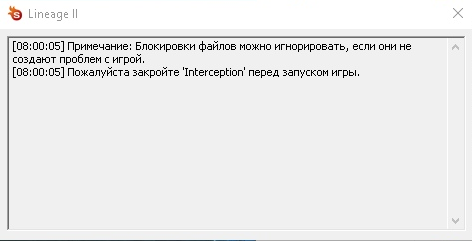
Таким сообщением SmartGuard сигнализирует о наличии установленной программы Interception: http://www.oblita.com/interception.html
При этом никаких связанных с ней процессов в диспетчере задач отображаться не будет. Если игрок не устанавливал эту программу самостоятельно, возможно она была установлена на ПК в комплекте с какой-либо другой программой.
Для удаления Interception необходимо:
If such an error occurs:
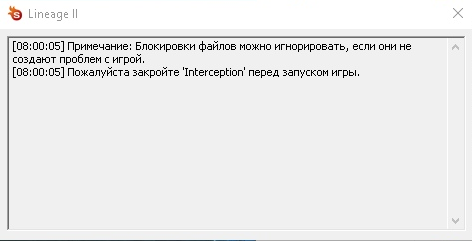
With this message, SmartGuard signals the presence of the Interception program installed: http://www.oblita.com/interception.html
However, no associated processes will be displayed in the task manager. If the player did not install this program on his own, it may have been installed on a PC bundled with some other program.
To remove Interception, you must:
uninstall.cmd
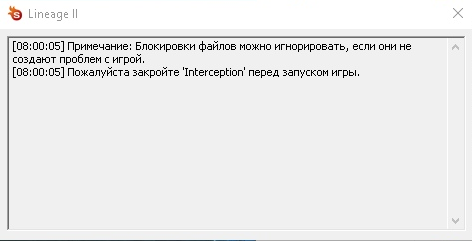
Таким сообщением SmartGuard сигнализирует о наличии установленной программы Interception: http://www.oblita.com/interception.html
При этом никаких связанных с ней процессов в диспетчере задач отображаться не будет. Если игрок не устанавливал эту программу самостоятельно, возможно она была установлена на ПК в комплекте с какой-либо другой программой.
Для удаления Interception необходимо:
- Скачать дистрибутив программы: https://github.com/oblitum/Interception/releases/download/v1.0.1/Interception.zip
- Скопировать из архива папку "command line installer" в любой удобный каталог.
- Поместить в скопированную папку файл "uninstall.cmd" (файл прикреплен к данному сообщению)
- Запустить "uninstall.cmd" от имени Администратора (ПКМ по фалу, опция меню "Запуск от имени Администратора")
- Перезагрузить компьютер.
If such an error occurs:
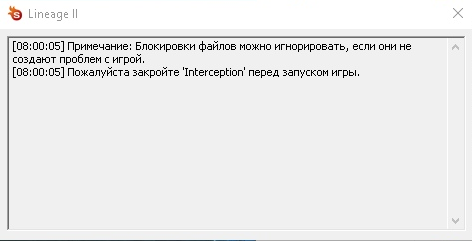
With this message, SmartGuard signals the presence of the Interception program installed: http://www.oblita.com/interception.html
However, no associated processes will be displayed in the task manager. If the player did not install this program on his own, it may have been installed on a PC bundled with some other program.
To remove Interception, you must:
- Download the distribution package of the program: https://github.com/oblitum/Interception/releases/download/v1.0.1/Interception.zip
- Copy the folder "command line installer" from the archive into any convenient directory.
- Place the file "uninstall.cmd" in the copied folder (the file is attached to this message)
- Run "uninstall.cmd" on behalf of the Administrator (right-click on the file, menu option "Run as Administrator")
- To restart a computer.
uninstall.cmd
